TSearch Instructions:
The Asiya-TSeach application allows you to analyze evaluation results.
This application uses the data generated by Asiya during the evaluation process.
If you have your own Asiya installation, then simply zip the folder with the results and upload the files to generate an evaluation workspace for your testbed. The content of the zip file should follow this structure:
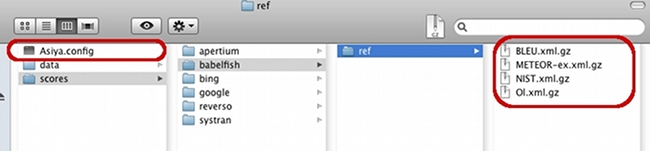
The Asiya.config file contains the filenames for the source, reference and candidate translations. The scores folder contains a directory for each system and reference, and the Asiya results stored in xml files.
If you upload more than one file, the old content will be updated with the new one (but not deleted). Note that files having the same name will be replaced.
To surf your results, click the "tSearch" button. This action will add your data into a database to enable the search (note that this can take a while depending on the size of the testbed).
Click the "Clear Files" button if you want to start using a clean testbed.
Enjoy!
If you have your own Asiya installation, then simply zip the folder with the results and upload the files to generate an evaluation workspace for your testbed. The content of the zip file should follow this structure:
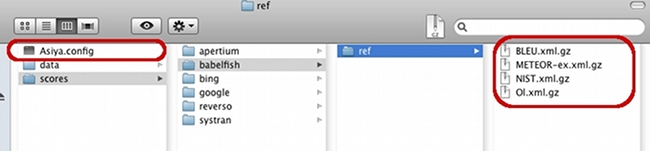
The Asiya.config file contains the filenames for the source, reference and candidate translations. The scores folder contains a directory for each system and reference, and the Asiya results stored in xml files.
If you upload more than one file, the old content will be updated with the new one (but not deleted). Note that files having the same name will be replaced.
To surf your results, click the "tSearch" button. This action will add your data into a database to enable the search (note that this can take a while depending on the size of the testbed).
Click the "Clear Files" button if you want to start using a clean testbed.
Enjoy!





